Feedbacks¶
A feedback is always made in a given geographic point. This point is the most important and only mandatory component of a feedback. Optional parameters are the description, category, visibility and picture(s).
All users can make feedbacks.
Creation¶
POST /feedbacks/issues
Minimal example of a feedback:
{
"businessActivity": "4bff7cb9-0fd2-4b44-9b0e-f6d17bb4ef36",
"geo": {
"elevation": 1,
"point": {
"latitude": 44.851343,
"longitude": -0.576326
}
}
}
Complete example:
{
"businessActivity": "4bff7cb9-0fd2-4b44-9b0e-f6d17bb4ef36",
"category": "b0d007d5-e6ad-4113-b2b5-d8a1858a2fb1",
"description": "Mon feedback 5",
"geo": {
"elevation":1,
"point": {
"latitude":44.851343,
"longitude":-0.576326
}
},
"visibility": "VISIBILITY_PUBLIC"
}
The default visibility of the observation is VISIBILITY_PRIVATE if this one is not provided in the payload.
Then the user can add one or more pictures to his feedback:
POST /feedbacks/{feedback}/images
{
"image":"data:image/png;base64,iVBORw0KGgoAAAANSUhEUgAAAAUAAAAFCAIAAAACDbGyAAAACXBIWXMAAAsTAAALEwEAmpwYAAAAB3RJTUUH4QIVDRUfvq7u+AAAABl0RVh0Q29tbWVudABDcmVhdGVkIHdpdGggR0lNUFeBDhcAAAAUSURBVAjXY3wrIcGABJgYUAGpfABZiwEnbOeFrwAAAABJRU5ErkJggg=="
}
For more informations on adding images, see Send files.
Match with an organization¶
The Keyclic service doesn’t just collect feedbacks, it sends them if possible, as Reports, to organizations capable of treating the feedback. Three cases are possible when transmitting a feedback :
- If the feedback’s coordinates aren’t in a place, then no organization will receive a report on this feedback.
- If the feedback’s coordinates are in a place, then the report is sent the the organization in charge of the place.
- If the feedback’s coordinates are in a place where two or more organizations can take action, and the user didn’t specify a specific business activity, then several reports are generated and sent to all organizations in the place. The first one to accept will treat the problem.
For more informations about places, see Manage places.
Feedbacks by an agent¶
An Agent can post feedbacks the same way as every user. What’s more, an agent can enter in “pro mode”. To do so, just put in the body of the request, the “proMode” field with the value “true”. Thus, his feedback will be treated differently:
- If his feedback is within a place of his organization, a report is created.
- If his feedback is outside a place of his organization, then the feedback is refused.
Normal mode vs “Pro mode”¶
On the figure below, square A represents a place belonging to organization A, and square B to organization B.
Each dot is a feedback made by a member of organization B.
- In blue: feedbacks made in normal mode.
- In red: feedbacks made in pro mode (pro mode set to true in the request).
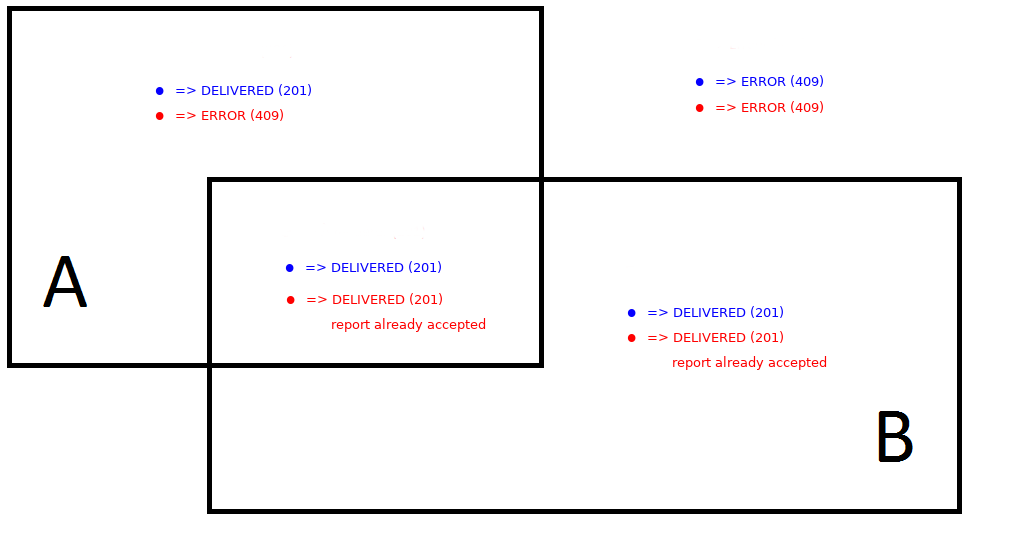
Life cycle overview¶
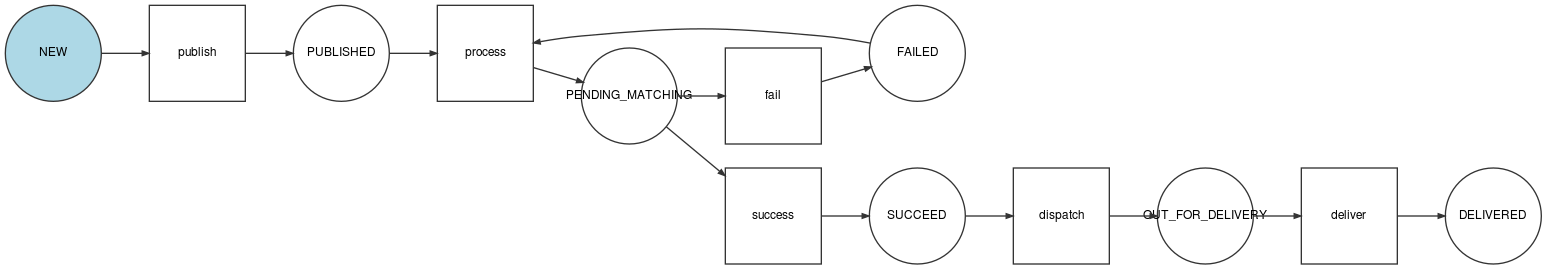
Get feedbacks¶
To get feedbacks, request the following endpoint:
GET /feedbacks
This request only returns feedbacks whose state is DELIVERED.
Some criteria may help filter feedbacks.
By state: state parameter
For example, to filter delivered feedbacks, a user will send the request:
GET /feedbacks?state=DELIVERED
Around a point: geo_near parameter
Example:
GET /feedbacks?geo_near[radius]=1000&geo_near[geo_coordinates]=+44.8-0.5
will return feedbacks within a 1000 meters radius from a point at latitude +44.8 and longitude 0.5.
Within a GeoHash: geo_hash parameter
Geohash is a public domain geocoding system […] which encodes a geographic location into a short string of letters and digits. (Source: Wikipedia)
For more informations on Geohash, see:
Feedbacks may be filtered with Geohash like this:
GET /feedbacks?geo_hash[]=ezzx&geo_hash[]=ezzz
This will return feedbacks between geohashes ezzx and ezzz.
By time period: before and after parameters
Example:
GET /feedbacks?after=2017-01-10T00:00:00+05:00&before=2017-02-22T23:59:59+05:00
will return feedbacks made between January 10 and February 22
Dates are written in the format: ISO 8601.
By organization
GET /feedbacks?organization={organization}
Comments¶
Users may comment feedbacks:
POST /feedbacks/{feedback}/comments
{
"text": "My comment"
}
To get comments on a feedback:
GET /feedbacks/{feedback}/comments
Contributions¶
A user can also support a feedback this the following request, without body:
POST /feedbacks/{feedback}/contributions
To get all supports to a feedback:
GET /feedbacks/{feedback}/contributions